Billing¶
The Licenses view details all currently active licenses for the account. Clicking on the Invoice history tab shows the expired licenses.
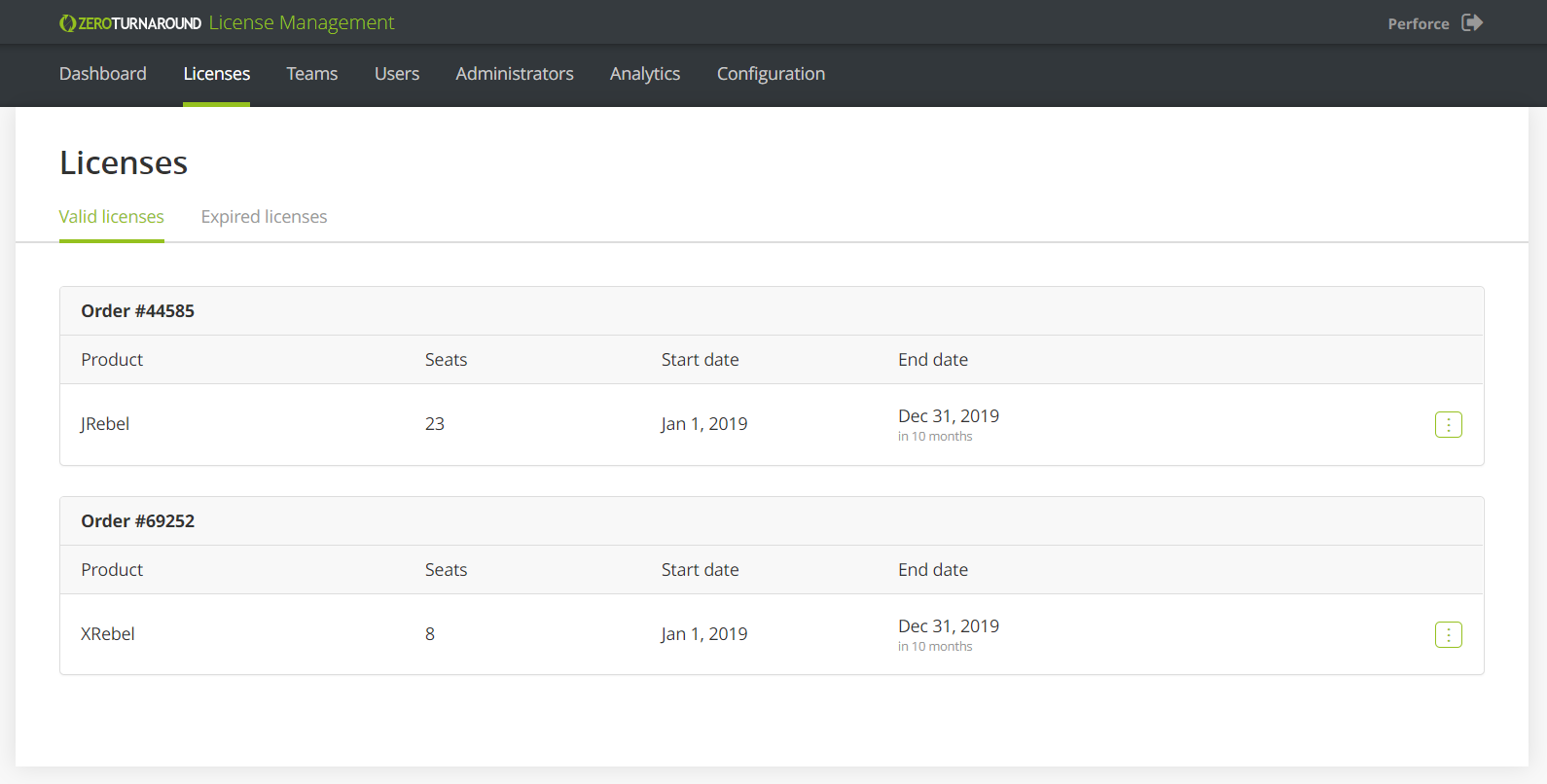
The Licenses view section contains the following information for every license:
Order nr. – order which contained the products.
Product – what product the license is for.
Total seats – how many seats are available for the product in this license.
Start date and End date – license validity period.
Adding licenses¶
New and renewed licenses are automatically uploaded. The new licenses will appear in the Licenses section. You will receive an email with your order details upon it becoming available.
Exporting individual licenses¶
To export an individual license, press the … context menu next to the license you wish to export and select Export individual licenses.
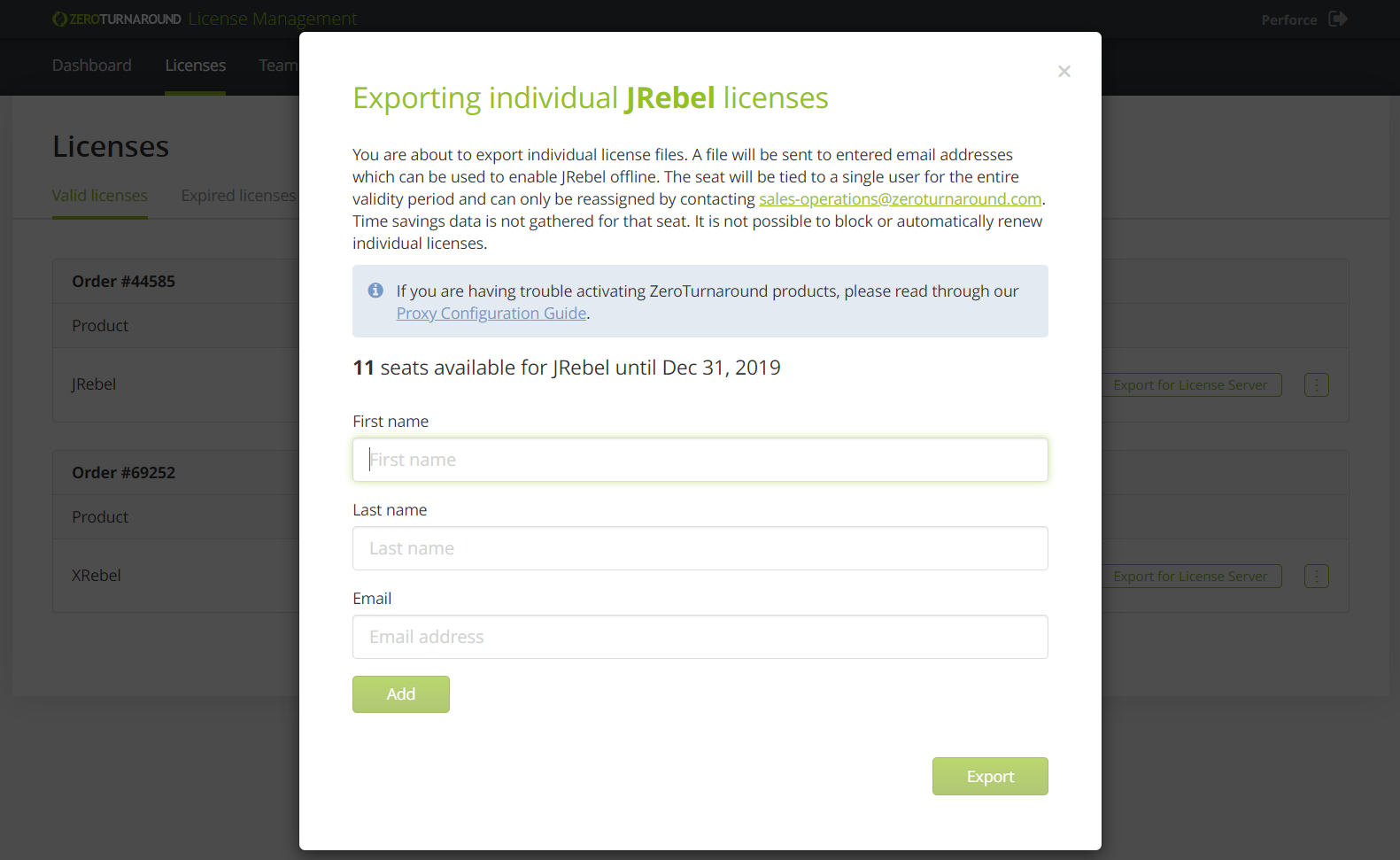
Specify the full name and email address to send the individual license to. You can export to multiple people at once. The email recipients will receive instructions together with the license file that can be used to activate and use the product offline.
Warning
Time savings data is not gathered for an individual license. An individual license can only be reassigned by contacting sales@perforce.com. The license expires at the time indicated.
