REST API¶
Note
Beginning with version 3.2.3, a selection of REST API queries has been deprecated. Some of these queries referred to internal model objects that caused confusion.
These deprecated queries include:
/api/groups/*/api/rebels/*/api/tokens/status/api/leases/*/api/statistics/*
REST API enables to get raw data for off-site analysis and storage. It is reachable via /api.
REST API authentication¶
Grab the API key from your profile page: Rebel Licenses On-Premise > Configuration > My Profile > API Key.
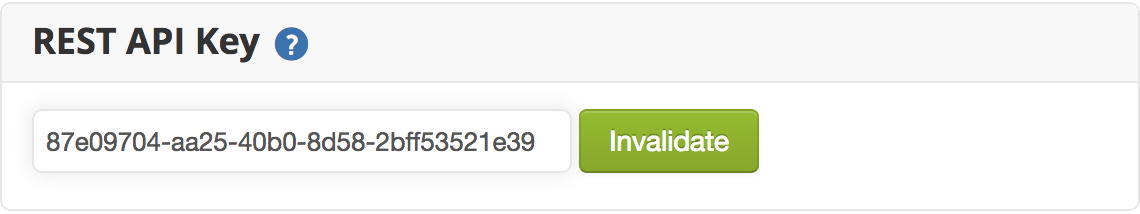
You need to append your API Key as a GET parameter to the URL of each REST API request:
GET /api/status/seats?token=<my authentication token>
Status queries¶
Query seat usage information¶
A query that will provide you with information about how many seats are available in the system and how many are in use, per license type and product.
Request:
GET /api/status/seats
Response:
{
"seats.jrebel-standalone.total":1103,
"seats.jrebel-standalone.used":101,
"seats.jrebel-standalone.free":1002,
"seats.jrebel-standalone.managed.total":999,
"seats.jrebel-standalone.managed.used":101,
"seats.jrebel-standalone.managed.free":898,
"seats.xrebel-standalone.total":111,
"seats.xrebel-standalone.used":6,
"seats.xrebel-standalone.free":105
}
CSV endpoints¶
While not necessarily part of the REST API, Rebel Licenses On-Premise also implements a couple of endpoints that return data in CSV format. Downloading the CSVs is also available via the UI from the corresponding sections under Analytics.
Downloading the CSV data presume you are logged in as a UI user.
Query for time savings data by groups¶
GET /reports/time-series.csv?interval=day&from=2016-12-25&to=2017-01-05
Note
While this API was also available before, the parameters in the format described here are supported as of version 3.3.3. Please upgrade to the latest version of Rebel Licenses On-Premise to use this API.
All parameters are optional.
intervaltakes valuesday,monthoryear. The CSV data is generated in respective units of time. Defaults is months.fromandtodefine the period of time for which CSV data will be returned. Dates are expected in formatyyyy-mm-dd.
If both
fromandtoare missing, it defaults to last 365 days.If only
fromis missing, data is returned since the beginning of history in the database.If only
tois missing, data is returned until current date.
