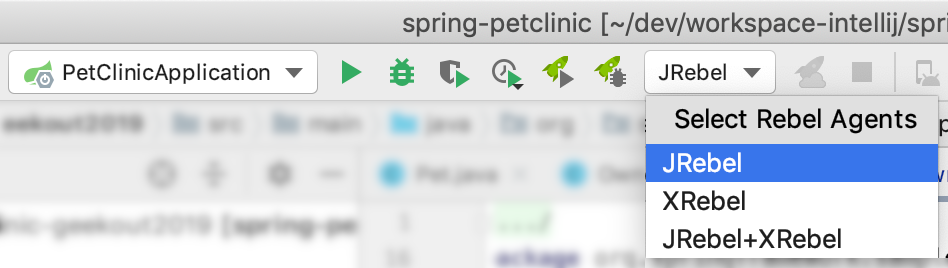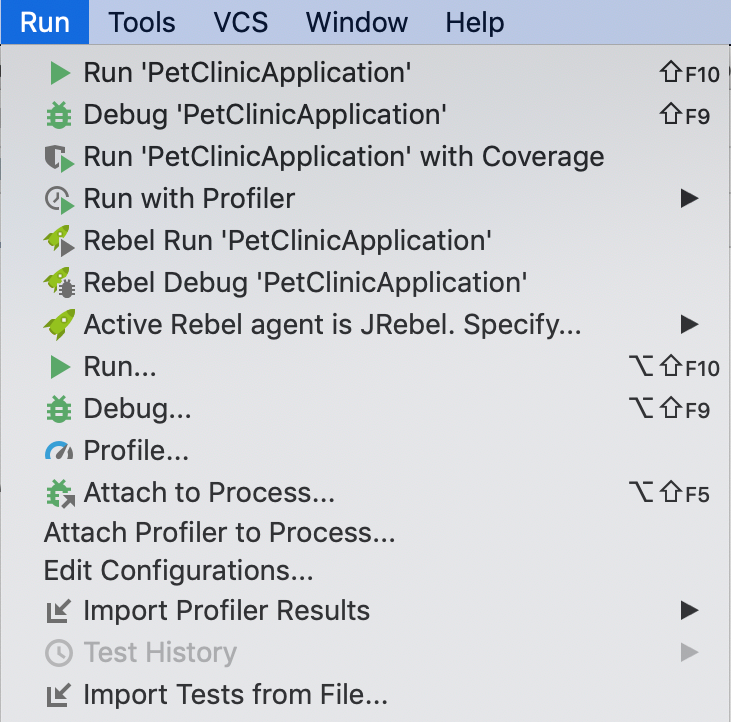XRebel for IntelliJ¶
As of version 2020.1.0, the JRebel IntelliJ plugin will ship with embedded XRebel, and change its name to JRebel and XRebel. Head over to XRebel.com for more background on what XRebel can do for you.
Running with XRebel¶
If you have used the JRebel for IntelliJ plugin before, you may be familiar with the JRebel launchers - the Run with JRebel and Debug with JRebel toolbar buttons and the respective Run menu items.
With the addition of XRebel to the plugin, these launchers have been generalized to Rebel Run and Rebel Debug, respectively. Use the dropdown menu to choose the agents your application will be launched with (JRebel, XRebel, or both).
To change the active agent(s) from the Run menu, use the Active Rebel agent is (JRebel). Specify… submenu. This will both run your application with the selected agent(s) and update the active choice in the dropdown.
Activating XRebel¶
For the time being, the product activation of XRebel remains inside the product itself and cannot be handled by the IDE plugin. Just run with XRebel and you can see the activation dialog once you open your web application. You can sign up for a free trial or enter the details for a commercial license.