XRebel for Eclipse¶
JRebel and XRebel for Eclipse requires Eclipse 3.6 or newer.
Installation¶
Eclipse Marketplace¶
In a web browser, open Eclipse Marketplace: https://marketplace.eclipse.org/.
Search for JRebel.
Left-click and drag the Install button to your running Eclipse workspace.
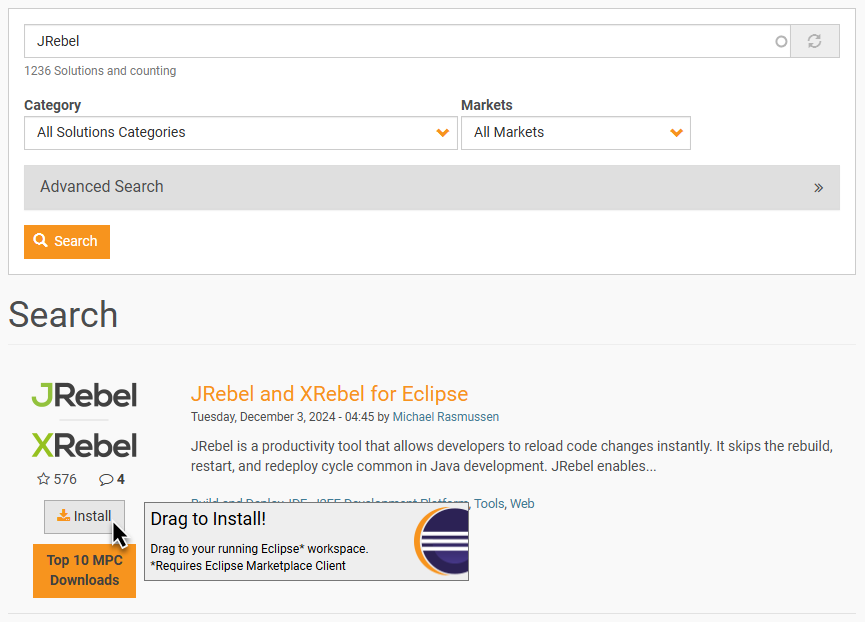
Update site¶
Open Help > Install New Software… and enter the URL for our update site: http://update.zeroturnaround.com/update-site/.
To speed up the process, deselect Contact all update sites… (provided you already have all prerequisites).
ZIP archive¶
The plugin can also be downloaded as ZIP archive from http://update.zeroturnaround.com/update-site/update-site.zip.
Once downloaded, open Help > Install New Software… and press Add….
Select Archive… to point to the ZIP archive of the update site. Press OK to proceed.
Configuring JRebel and XRebel for Eclipse¶
JRebel and XRebel for Eclipse automatically enables the XRebel Agent for all supported application servers that are configured to be launched from the IDE.
You can review the configuration:
Open Window > Show View > Servers.
Locate your desired Run Configuration.
Open JRebel Integration tab.
