Activation¶
In case of IDE plugins, the JRebel license activation is performed by a configuration window inside the plugin. In case of a standalone distribution, a special utility provided with the ZIP archive is used for license activation. Extract the archive to a location of your choice. Within the extracted contents you will find a folder titled bin.
Activation wizard¶
You can start the activation utility by running activate-gui.sh script in a *nix environment. When using Windows, run activate-gui.cmd. The JRebel Activation wizard will open. This window contains two tabs – Try JRebel for FREE and I already have a license.
Try JRebel for FREE¶
To start your 10-day free JRebel Trial, fill out this form, select I agree with the terms & conditions of the JRebel License Agreement and press Activate JRebel. It’s as easy as that!
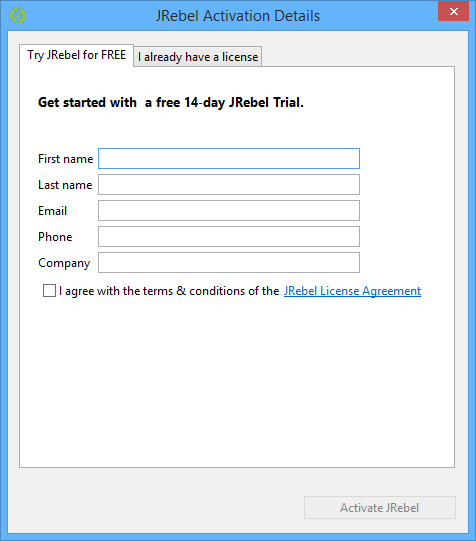
I already have a license¶
Open this tab if you already have a JRebel license. You can select one of three activation options:
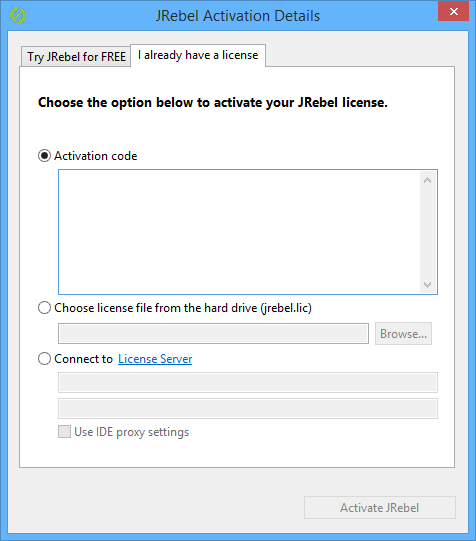
Activation code – Select this and paste your trial activation code in the text field. Press Activate JRebel to activate using the activation code.
Choose license file from the hard drive (jrebel.lic) – Select this option if you bought a license. We will send you a
jrebel.liclicense file using email. Press Browse and locate yourjrebel.liclicense file on the hard drive. Next, press Activate JRebel to activate using the license file.Connect to License Server – Select this option if your network administrator supplies you with a License Server Group URL. The Group URL is a unique URL, consisting of the License Server address and a unique key. Paste the Group URL into the first field and input your email address into the second. Press Activate JRebel when done to activate using the License Server. JRebel 6 requires License Server 3 or newer for activation.
Command line utility¶
The bin directory contains a script that can be used for license activation via the command line, i.e. in headless environment. To activate from command line, start the activation utility by running activate.sh script in *nix environment or activate.cmd in Windows environment.
$> ./activate.sh <file>|<URL>|<activation-code>|<email>
Specifying the user email is required when activating with a license server URL.
Command line activation examples¶
With license file path as an argument:
mars:bin luke$ ./activate.sh /Users/luke/.jrebel/jrebel.lic
JRebel successfully activated!
License type: Evaluation
Licensee name: Luke Skywalker
With license server URL as an argument:
mars:bin luke$ ./activate.sh http://license-server:port/3789g63f-fcb2-8765-a994-598764430df455f luke.skywalker@tatooine.net
JRebel successfully activated!
License type: License Server
Licensee name: Luke Skywalker
With evaluation license activation code as an argument:
mars:bin luke$ ./activate.sh rO0ABXNyAChjb20uemVyb3R1cm5hcm91bmQubGljZW5zaW5n
LlVzZXJMaWNlbnNlAAAAAAAAAAECAANMAAdkYXRhTWFwdAAPTGphdmEvdXRpbC9NYXA7WwAHbGljZW
5zZXQAAltCWwAJc2lnbmF0dXJlcQB+AAJ4cHB1cgACW0Ks8xf4BghU4AIAAHhwAAACZqztAAVzcgAR
amF2YS51dGlsLkhhc2hNYXAFB9rBwxZg0QMAAkYACmxvYWRGYWN0b3JJAAl0aHJlc2hvbGR4cD9AAA
AAAAAYdwgAAAAgAAAAFHQAA3VpZHQAJDljNzMwZDgzLTdkOTItNDQzMC05MWFlLTgyMGE1NTRjYmM2
NnQACGooF9BAJqZHyD+D76s=
JRebel successfully activated!
License type: Evaluation
Licensee name: Luke Skywalker
